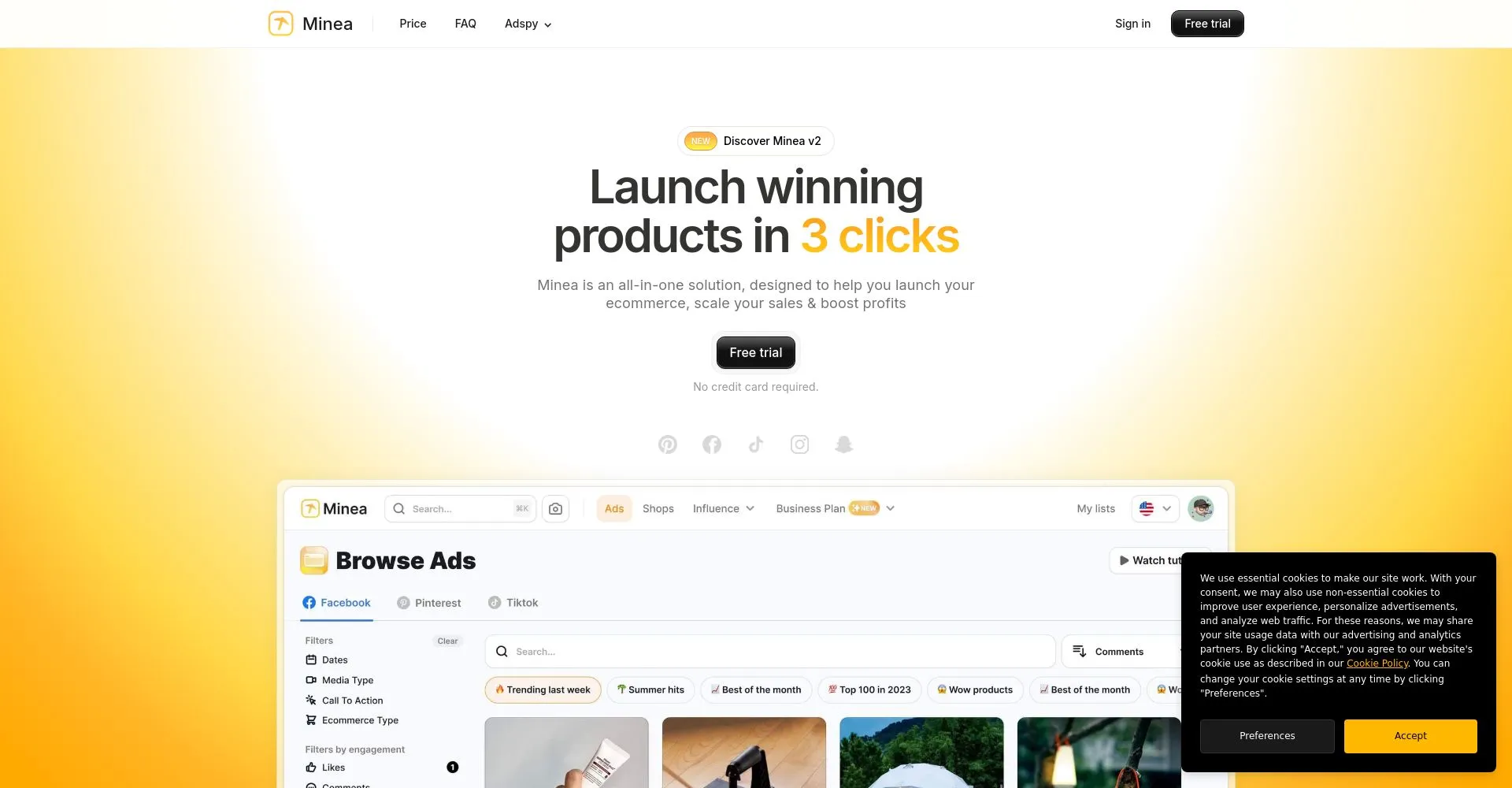Movavi Video Editor offers one-click auto subtitles and a wide range of ready-made templates, enabling quick and professional video creation with minimal effort. Its lightning-fast conversion and AI-powered video upscaling improve playback compatibility and enhance resolution up to 8X for sharper visuals. The versatile screen recorder captures full or custom areas with real-time webcam, drawing tools, and cursor highlighting, ideal for tutorials and presentations. While beginner users might find the feature variety overwhelming, the tool excels in combining ease of use with powerful editing capabilities.
Overview
Movavi Video Editor offers one-click auto subtitles and a wide range of ready-made templates, enabling quick and professional video creation with minimal effort. Its lightning-fast conversion and AI-powered video upscaling improve playback compatibility and enhance resolution up to 8X for sharper visuals. The versatile screen recorder captures full or custom areas with real-time webcam, drawing tools, and cursor highlighting, ideal for tutorials and presentations. While beginner users might find the feature variety overwhelming, the tool excels in combining ease of use with powerful editing capabilities.
Core Features
🎬 One-Click Auto Subtitles and Ready-Made Templates
Movavi Video Suite 2025 offers an innovative auto subtitles feature that generates accurate captions with a single click, significantly enhancing accessibility and viewer engagement. Coupled with a vast library of ready-made templates, users can quickly create polished, professional-quality videos without extensive editing experience, saving time while maintaining creativity.
⚡ Lightning-Fast Conversion and AI Video Upscaling
The Suite’s video converter supports rapid format conversion and powerful compression to ensure smooth playback across devices. Its AI-driven video upscaling technology can enhance video resolution up to 8X, boosting visual quality and making older or lower-resolution footage look crisp and modern – a unique benefit rarely found in similar tools.
📹 Versatile Screen Recording with Real-Time Enhancements
Movavi’s screen recorder allows full-screen or custom-area capture, perfect for tutorials, webinars, and presentations. Users can record webcam footage simultaneously and draw on videos live to emphasize key points. Additional features like mouse cursor and keystroke highlighting boost clarity and engagement, making content more interactive and user-friendly.
Pricing
Heading 1
Heading 2
Heading 3
Heading 4
Heading 5
Heading 6
Lorem ipsum dolor sit amet, consectetur adipiscing elit, sed do eiusmod tempor incididunt ut labore et dolore magna aliqua. Ut enim ad minim veniam, quis nostrud exercitation ullamco laboris nisi ut aliquip ex ea commodo consequat. Duis aute irure dolor in reprehenderit in voluptate velit esse cillum dolore eu fugiat nulla pariatur.
Block quote
Ordered list
- Item 1
- Item 2
- Item 3
Unordered list
- Item A
- Item B
- Item C
Bold text
Emphasis
Superscript
Subscript
Potential Users


Pros & Cons
Pros 🤩
Cons 😑
d
d
d
d
df
df
Pros
Movavi Video Suite offers easy one-click auto subtitles and ready-made templates, meeting users’ needs for quick, professional video creation.
Its drag-and-drop filters and fast conversion enhance creativity and efficiency.
Cons
Some features may overwhelm beginners due to variety.
Limited Mac-specific info and possible high cost for full suite could affect satisfaction.
Heading 1
Heading 2
Heading 3
Heading 4
Heading 5
Heading 6
Lorem ipsum dolor sit amet, consectetur adipiscing elit, sed do eiusmod tempor incididunt ut labore et dolore magna aliqua. Ut enim ad minim veniam, quis nostrud exercitation ullamco laboris nisi ut aliquip ex ea commodo consequat. Duis aute irure dolor in reprehenderit in voluptate velit esse cillum dolore eu fugiat nulla pariatur.
Block quote
Ordered list
- Item 1
- Item 2
- Item 3
Unordered list
- Item A
- Item B
- Item C
Bold text
Emphasis
Superscript
Subscript
Frequently Asked Questions
What is Movavi Video Editor?
Movavi Video Editor is a user-friendly software offering auto subtitles, templates, AI upscaling, and screen recording for quick, professional video creation and editing.
How does Movavi Video Editor work?
Movavi Video Editor enables quick, professional videos using AI-powered tools, templates, screen recording, and easy editing features, suitable for beginners and advanced users alike.
Can I use Movavi Video Editor on my computer?
The tool's information does not specify system requirements; please check Movavi Video Editor's official website for compatibility with your computer.
Is Movavi Video Editor easy to use?
Yes, Movavi Video Editor is designed to be user-friendly, combining ease of use with powerful editing features, though its extensive options may seem overwhelming to beginners.
Does Movavi Video Editor support adding subtitles?
Yes, Movavi Video Editor supports adding subtitles, including one-click auto subtitles and customizable options.

.svg)