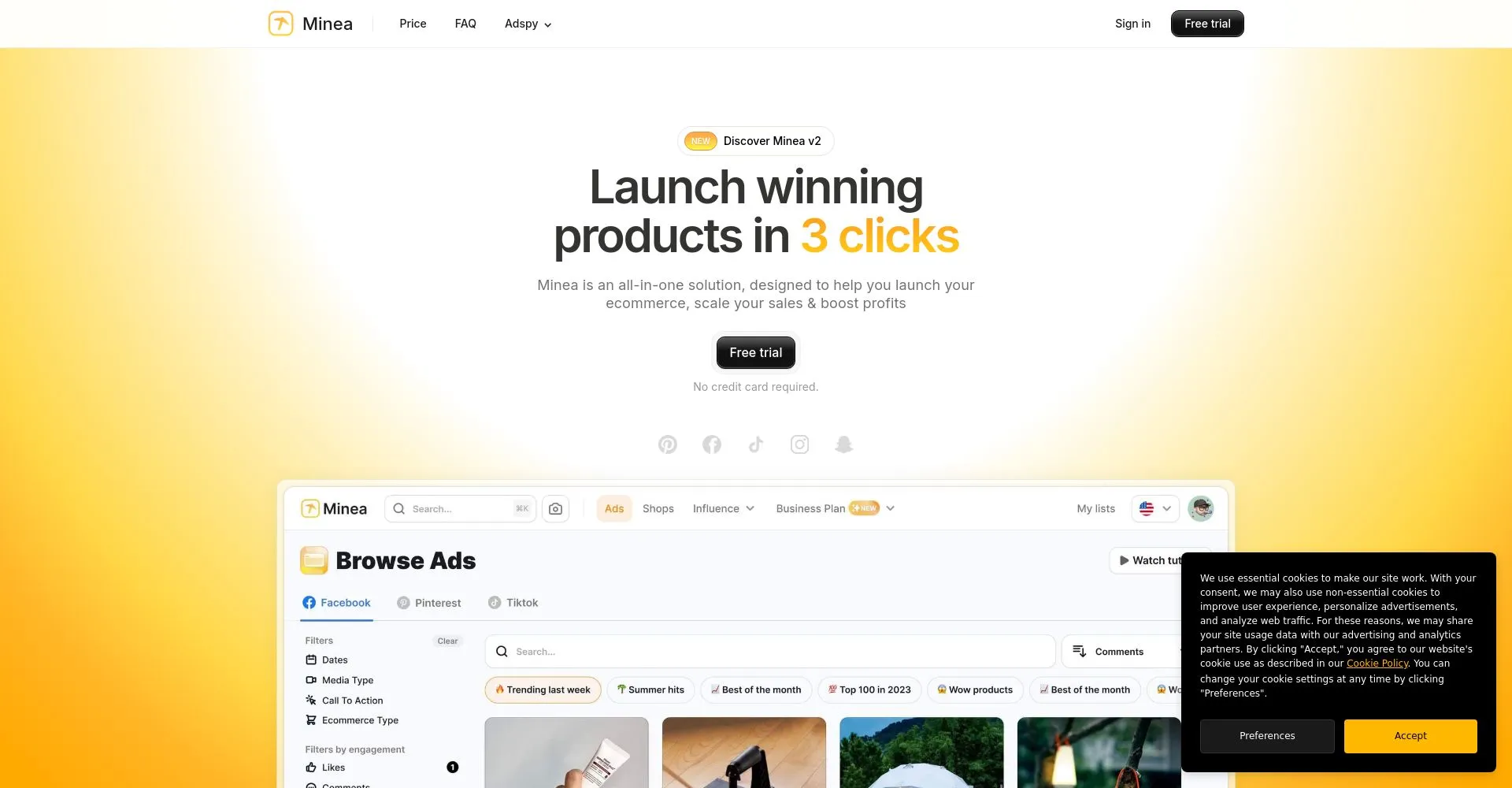CapCut is an AI-powered video editing and graphic design tool that streamlines content creation with features like text-to-speech, auto captions, and script-to-video, suitable for both beginners and professionals. It offers versatile video enhancement capabilities such as video upscaling, shorts creation, and photo restoration, ensuring high-quality, engaging media. Available across browsers, Windows, Mac, Android, and iOS, CapCut provides seamless, customizable workflows that support collaboration and productivity on any device. While its AI-driven features accelerate editing, some advanced tools require strong hardware and internet, and there may be a learning curve for new users.
Overview
CapCut is an AI-powered video editing and graphic design tool that streamlines content creation with features like text-to-speech, auto captions, and script-to-video, suitable for both beginners and professionals. It offers versatile video enhancement capabilities such as video upscaling, shorts creation, and photo restoration, ensuring high-quality, engaging media. Available across browsers, Windows, Mac, Android, and iOS, CapCut provides seamless, customizable workflows that support collaboration and productivity on any device. While its AI-driven features accelerate editing, some advanced tools require strong hardware and internet, and there may be a learning curve for new users.
Core Features
🧠 AI-Powered Video Editing and Graphic Design
CapCut offers an intelligent AI-driven editor that simplifies complex video editing and image design tasks. Its smart automation features like text-to-speech, auto captions, and script-to-video enhance creativity while reducing manual effort.
This AI integration customizes outputs based on user preferences, enabling both beginners and professionals to produce polished content efficiently across devices and platforms.
🎞️ Versatile Video Creation and Enhancement Tools
The platform supports diverse editing needs, including transforming long videos into shorts, upscaling videos and images, and restoring old photos. These capabilities provide users with powerful tools to improve content quality and repurpose media creatively.
The precision editing tools combined with AI enhancements help maintain high visual standards, making content shareable and engaging on social media and other channels.
🌍 Cross-Platform Accessibility with Customizable Workflows
CapCut is available on browsers, Windows, Mac, Android, and iOS, offering a seamless editing experience anytime and anywhere. The tool’s flexible interface supports template-driven creation and dark mode, catering to different user workflows and preferences.
This cross-platform accessibility enhances collaboration and convenience, empowering creators to maintain productivity whether on mobile or desktop.
Pricing
Heading 1
Heading 2
Heading 3
Heading 4
Heading 5
Heading 6
Lorem ipsum dolor sit amet, consectetur adipiscing elit, sed do eiusmod tempor incididunt ut labore et dolore magna aliqua. Ut enim ad minim veniam, quis nostrud exercitation ullamco laboris nisi ut aliquip ex ea commodo consequat. Duis aute irure dolor in reprehenderit in voluptate velit esse cillum dolore eu fugiat nulla pariatur.
Block quote
Ordered list
- Item 1
- Item 2
- Item 3
Unordered list
- Item A
- Item B
- Item C
Bold text
Emphasis
Superscript
Subscript
Potential Users



Pros & Cons
Pros 🤩
Cons 😑
d
d
d
d
df
df
Pros
CapCut’s AI tools simplify video editing and graphic design on multiple devices.
Features like text-to-speech, auto captions, and video upscaling meet diverse user needs quickly and efficiently.
Cons
AI may not always match user creativity or accuracy.
Some advanced features require powerful hardware or stable internet, limiting accessibility.
Learning curve for beginners might affect satisfaction.
Heading 1
Heading 2
Heading 3
Heading 4
Heading 5
Heading 6
Lorem ipsum dolor sit amet, consectetur adipiscing elit, sed do eiusmod tempor incididunt ut labore et dolore magna aliqua. Ut enim ad minim veniam, quis nostrud exercitation ullamco laboris nisi ut aliquip ex ea commodo consequat. Duis aute irure dolor in reprehenderit in voluptate velit esse cillum dolore eu fugiat nulla pariatur.
Block quote
Ordered list
- Item 1
- Item 2
- Item 3
Unordered list
- Item A
- Item B
- Item C
Bold text
Emphasis
Superscript
Subscript
Frequently Asked Questions
What is CapCut?
CapCut is an AI-powered video editing and graphic design tool offering features like text-to-speech, auto captions, and video enhancement, available across multiple platforms for all skill levels.
How does CapCut work?
CapCut uses AI-powered features like text-to-speech, auto captions, and video enhancement tools to simplify editing, accessible across multiple devices for both beginners and professionals.
Is CapCut free to use?
The provided information does not specify if CapCut is free. Please check the official CapCut website for details on pricing and availability.
Can I use CapCut on my mobile device?
Yes, CapCut is available on Android and iOS, so you can use it on your mobile device.
Does CapCut require an internet connection to edit videos?
The information does not specify if an internet connection is required for editing videos; check CapCut's website for detailed requirements.

.svg)